Telehealth uses video conferencing software readily available on your computer or phone to have an online consultation with your allied health practitioner from the comfort of your own home.
What technology do I need for a telehealth appointment?
Hardware
- You will need to have access to a device that has a camera and microphone
- Ideally, you would use a laptop or PC for your appointment, but a tablet, iPad or smartphone will also work.
System
- We recommend you use Google Chrome to open the link to your telehealth appointment
- We are using Microsoft Teams as our telehealth platform
- If you are using an iOS device, they will need to download the Teams App (free from the App store).
- If you are using an Android device, Teams can be opened in a browser.
Internet
- Do a speed test – you need at least 20Mbps of upload and download connectivity to hold a reasonable connection. Visit www.speedtest.net to check.